Description
XKcommand - Control. Customize. Conquer.
Configurable/Programmable light switch functions exclusively via the XKcommand app:
- Toggle On and Off modes with a light switch.
- Dimming mode available.
- 6 flash/strobe light patterns. Each lighting pattern has an opposite version to create a wig wag pattern.
- One light switch can control multiple channels. Each channel can perform the same or different pattern upon your choice.
- Can be set as a momentary switch. (Linked channel turns off when the button is released.)
- Assign an icon, image, or name for each button/switch to easily identify the configured function.
Key Features:
- Dual control with the switch panel & Bluetooth-controlled XKcommand app. Both methods work in sync.
- Switch panel buttons/switches can be configured/programmed with a mobile app.
- 3 programmable sensor wires to trigger actions by tapping into the vehicle wire source.
- Wire all your lighting accessories into the XKcommand Hub.
- Customizable RGB switch panel backlight. DIY button with icons, images, or text.
- Configurable & resettable fuse for each output channel.
- Low voltage auto-shutoff protection.
- Eight 15A output channels. Channels can be combined in the app for higher amperage output.
- Compatible with most 12V offroad lighting accessories such as light bars, cube lights, etc.
- Waterproof with an IP67 rating. 3 years warranty. Easy installation.
Unleash XKcommand, the off-road oracle that defies limits and takes control of your ride! This extraordinary off road switch, controlled by a cutting-edge bluetooth app, unveils a new age of control, personalization, and seamless synchronization of a vast array of 12v accessories.
All of this is cool but who wants to get trapped in a web of wires? Worry not! XKcommand Hub got you covered, enabling seamless wiring of your LED lights and 12v accessories, and the mighty XKcommand controller, effortlessly putting you in charge.
Elevate your off-road & on-the-road experience with different light control functions, compatibility with all XKGLOW lights and other 12v 3rd-party LED lights like light bar & other lights, and wireless control. Enjoy additional compatibility with 12v accessories like stereos, air rides, and so much more.
For the ultimate off road experience, shop XKcommand, the best switch panel today.
FAQ & Unique Use Examples of XKcommand
Tech Specs
- Max current per channel: 15A. To reach higher amp, link multiple channels under control of one button.
- Input Voltage: 9-16 volts
- Sensor wire input: 9-16V for red, green and blue wires (programmable sensor wires). 3-16V for white wire (ignition sensor wire)
- Common 12V system.
- Bluetooth 4.0 Low Energy
- Android 4.4 Version or higher / iOS 9 or higher required
***disclaimer- if you use XKcommand with a winch, hoist, or other electric motor, you MUST use a relay. The motor cannot be directly connected to the XKcommand Hub***
Accessories

Resources
Get Install Help
Mounting Instructions
Reviews
Videos
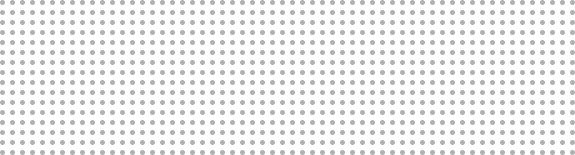
 XKcommand Off road Switch Panel with Bluetooth-Controlled App image #1
XKcommand | Take Control of Your Vehicle
XKcommand features Digital Fuses and Low Power Protection image #2
Use XKcommand App or XKcommand Switch Panel simultaneously image #3
XKcommand Hub - wire accessories directly to hub image #4
XKcommand features 3 sensor wires for customizable actions image #5
XKcommand App image #6
XKcommand Angle Adjustable Mounting Bracket for Controller image #7
XKcommand stickers included with the kit image #8
XKcommand Dimensions image #9
XKcommand Off road Switch Panel with Bluetooth-Controlled App image #1
XKcommand | Take Control of Your Vehicle
XKcommand features Digital Fuses and Low Power Protection image #2
Use XKcommand App or XKcommand Switch Panel simultaneously image #3
XKcommand Hub - wire accessories directly to hub image #4
XKcommand features 3 sensor wires for customizable actions image #5
XKcommand App image #6
XKcommand Angle Adjustable Mounting Bracket for Controller image #7
XKcommand stickers included with the kit image #8
XKcommand Dimensions image #9




















